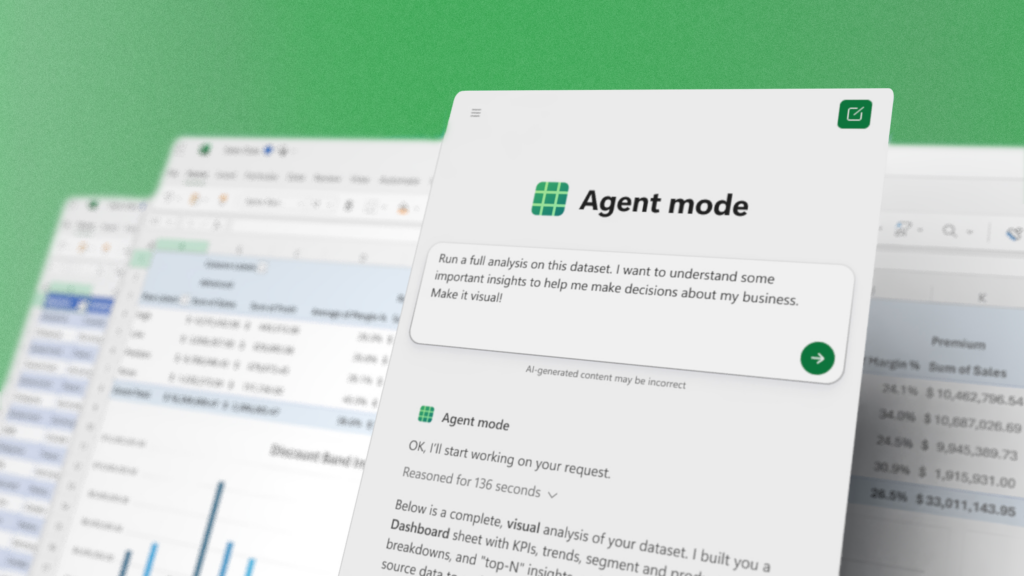Today, we’re bringing vibe working to Microsoft 365 Copilot with Agent Mode in Office apps and Office Agent in Copilot chat. In the same way vibe coding has transformed software development, the latest reasoning models in Copilot unlock agentic productivity for Office artifacts. Get started with a simple prompt and then work iteratively with Copilot—steering it as it orchestrates multi-step tasks to deliver high-quality Office documents, spreadsheets, and presentations. It’s the new pattern of work for human-agent collaboration.
- Agent Mode in Excel and Word delivers best-in-class, AI-generated spreadsheets and documents right in the apps millions of people rely on every day at work—starting in Excel and Word, with PowerPoint coming soon.
- Office Agent creates polished PowerPoint presentations and ready-to-use Word documents from chat in Copilot, and coming soon to Excel.
Agent Mode in Excel
Excel is the world’s most versatile data modeling tool—powering everything from household budgets to Fortune 500 profit and loss statements (P&Ls). Yet, the full power of Excel is available only to expert users. Agent Mode changes that. Agent Mode delivers AI that can “speak Excel” natively. It’s built on the richness of Excel artifacts and OpenAI’s latest reasoning models—democratizing access to expert-level capabilities and making advanced modeling approachable for most everyone. These breakthroughs allow Agent Mode to not only generate outputs, but also evaluate results, fix issues, and repeat the process until the outcome is verified. It’s like you’re handing off work to an Excel expert—while you steer and guide.
SpreadsheetBench shows how Agent Mode performs on a variety of spreadsheet tasks:
Give Copilot a prompt like, “Run a full analysis on this sales data set. I want to understand some important insights to help me make decisions about my business. Make it visual.” Agent Mode gets to work deciding which formulas to use, producing new sheets, and creating data visualizations. Copilot shares a full summary of insights gathered and validation steps taken so you can continue to iterate with Copilot on the output.
Here are some more Agent Mode in Excel prompts to try:
- Financial Analysis Prompt: Create a financial monthly close report for a bike shop business, including a breakdown of product lines across VTB, VTF, sequential, and year-over-year growth. Use standard financial formatting and best practices.
- Loan Calculator Prompt: Build a loan calculator that computes monthly payments based on user inputs for loan amount, annual interest rate, and term in years. Generate a schedule showing month, payment, principal, interest, and remaining balance. Present the results in a clear, formatted table.
- Personal Budgeting Prompt: Create a monthly household budget tracker with categories like Rent, Groceries, Utilities, Entertainment, Transportation, and Savings. Apply conditional formatting and data bars for % Over/Under Budget. Add a summary section showing planned versus actual spending with a donut chart to visualize spending distribution.
Agent Mode in Word
Billions of Word documents are created every month. Agent Mode in Word turns document creation into vibe writing, an interactive, conversational experience. Just tell Copilot what you need—like “summarize recent customer feedback and highlight key trends,” and Copilot handles the heavy lifting: drafting content, suggesting refinements, and asking clarifying questions along the way. Copilot makes suggestions to keep the process flowing, so writing feels more like a dialogue than a task. You focus on intent; Copilot brings it to life with Word’s native styles and polished formatting.
This deeper interaction means faster iteration, better ideas, and a more engaging writing experience.
Here are some Agent Mode in Word prompts to try:
- Monthly Report Update Prompt: Help me update this monthly report for September. Update the data table with the latest numbers from the /Sept Data Pull email. Summarize the key highlights including insights compared to last month’s /August monthly report.doc.
- Project Update Prompt: Update the executive summary for clarity, bold all key findings, and insert a bulleted list of next steps based on the /Project update meeting. Make sure to add a conclusion.
- Document Style Prompt: Can you clean up this document? Title case for section headers, branding updates per the ‘/Latest brand guidelines’ email, and italicize all external partner mentions. Feel free to ask if you need help identifying partners or guidelines.
Office Agent in Copilot chat
Today, work often starts in chat. Office Agent in Copilot, powered by Anthropic models, allows you to create PowerPoint presentations and Word documents in a chat-first experience. PowerPoint is one of the most used tools for creating presentations, but over the last two years, AI has often fallen short when creating slides. Office Agent changes that. Office Agent creates tasteful, well-structured PowerPoint decks and well-researched Word documents.
Give Office Agent in Copilot chat a prompt like, “Create a deck summarizing the top 5 trends in the athleisure clothing market,” and it will:
- Clarify your intent: Begins by understanding your prompt and specific needs—file length, visual theme, key focus areas, target audience, and more.
- Conduct deep research: Does web-based research to gather and reason over relevant information using deep reasoning capabilities—showing its chain of thought and providing a live preview of slides.
- Produce high-quality content: Uses code generation to execute your request and run quality checks along the way—producing a ready-to-share presentation. From there, you can collaborate with Office Agent to tweak visuals, adjust formatting, and revise content—or seamlessly hand off to PowerPoint for final touches with Copilot.
Here are some more Office Agent prompts you can use:
- Business Plan Prompt: Help my restaurant chain draft a pop-up kitchen plan in Philadelphia. The event must serve 200 guests, use only locally sourced ingredients, stay within a $10,000 food-cost budget, and comply with county health permits. Give me an 8-slide overview to help me through the planning process.
- Retirement Savings Plan Prompt: I need to create a set of slides to share with my employees to encourage them to actively fund their retirement accounts. We’ve agreed to match a percentage of their contributions, but I’d like to increase the uptake of people participating in this program. Use a combination of numbers, visuals, and narrative/analogies to help.
- Social Media Trends Prompt: Create a report evaluating the trends of influencer and social media advertising in the coffee industry.
Get started today
Agent Mode in Copilot for Excel is available starting today in the Frontier program for Microsoft 365 Copilot licensed customers and Microsoft 365 Personal or Family subscribers. Agent Mode works in Excel on the web and is coming soon to desktop. To try it, install the Excel Labs add-in and choose Agent Mode.
Agent Mode in Copilot for Word begins rolling out today in the Frontier program for Microsoft 365 Copilot licensed customers and Microsoft 365 Personal or Family subscribers. Agent Mode works in Word on the web, with desktop coming soon. Get started here.
Office Agent is available today in the Frontier program for Microsoft 365 Personal or Family subscribers based in the United States. Office Agent works in Microsoft 365 Copilot on the web in English. Get started here.
For more information, read the Agent Mode in Excel blog and Office Agent blog.
This is just the beginning. Stay tuned as we bring vibe working to more Microsoft 365 Copilot experiences.